Viewport
// meta:
// <meta content="width=device-width,initial-scale=1, maximum-scale=1, minimum-scale=1, user-scalable=no" name="viewport">
(function (init_width) {
var isAndroid = navigator.userAgent.match(/(Android)/i),
viewPort = document.querySelector('meta[name=viewport]');
window.html_font_size = isAndroid
? 100
: (window.innerWidth * 100) / init_width;
function setHtmlWidth() {
document.querySelector('html').style.fontSize = html_font_size + 'px';
}
if (isAndroid) {
content = 'target-densitydpi=320,width=' + init_width + ',user-scalable=no';
viewPort.setAttribute('content', content);
} else {
setHtmlWidth();
window.onresize = setHtmlWidth;
}
})(640);
CSS reset
/*css reset*/
html {
font-size: 100px;
}
body {
font-size: 0.12rem;
font-family: '微软雅黑', '宋体', 'arial';
font-weight: normal;
overflow-x: hidden;
}
body,
ul,
ol,
p,
h1,
h2,
h3,
h4,
h5,
h6,
dl,
dt,
dd,
form,
textarea,
input {
margin: 0;
}
ul,
ol {
list-style: none;
}
ul,
ol,
input {
padding: 0;
}
table {
margin: 0 auto;
width: 100%;
border-collapse: collapse;
}
a img {
border: 0;
}
input[type='button'],
input[type='submit'],
input[type='reset'] {
-webkit-appearance: none;
}
.clearfix:after {
content: ' ';
display: block;
clear: both;
height: 0;
}
img {
width: 100%;
}
.max_width {
width: 6.4rem;
margin: 0 auto;
position: relative;
}
.clear {
width: 100%;
height: 0;
clear: both;
}
.clear30 {
height: 30px;
}
.clearfix {
zoom: 1;
}
img,
object,
audio,
vedio {
max-width: 100%;
}
a {
text-decoration: none;
}
html
<div class="wrap clearfix">
<div class="max_width"></div>
</div>