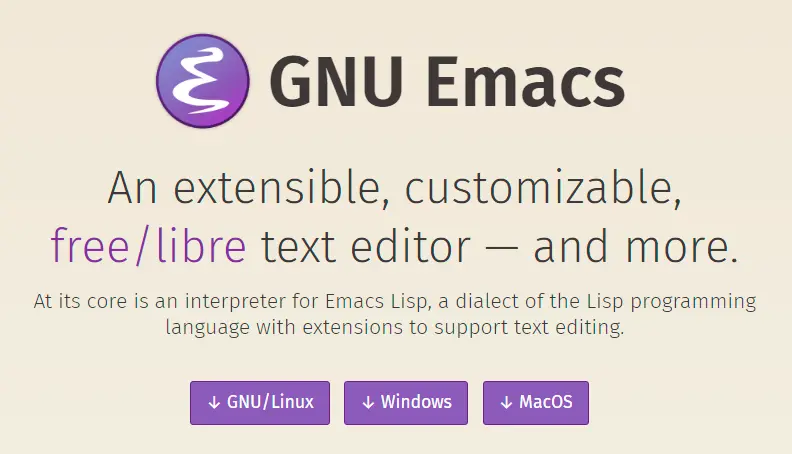
环境准备
系统更新升级
$ sudo apt-get update && apt-get upgrade安装源码编译需要的包
$ sudo apt-get install build-essential libncurses-dev下载源码包
可以到 EMACS 官方下载页面 或 直接使用下面的链接
$ cd ~/Downloads
$ wget http://mirrors.ustc.edu.cn/gnu/emacs/emacs-26.1.tar.xz压缩包解压
$ xz -d emacs-26.1.tar.xz
$ tar -xvf emacs-26.1.tar编译安装
# 进入上面解压的文件夹
$ cd emacs-26.1
# --without-x 仅用于控制台环境,如果需要GUI界面还要安装其它开发包
$ ./configure --without-x --with-gnutls=no
# 编译生成
$ make
# 安装
$ sudo make install
# 打开EMACS 或 `emacs --version` 可以查看版本信息
$ emacs后序可选安装 Spacemacs 配置环境
完!